Comprehensive Review of ForkLift: The Powerful File Manager and FTP Client for macOS
Background: We are currently developing a file version management software, EverCraft (https://en.evercraft.co), aiming to solve the file management problems of the new generation of engineers in the most unobtrusive way, allowing everyone to have more time to do happy and fulfilling things. Therefore, we plan to experience 100 file management software to learn from their strengths and weaknesses. ForkLift is the 17th software we are testing.

1-hour Real Experience
ForkLift is a powerful file manager and FTP client designed for macOS, developed by BinaryNights. Since its launch, ForkLift has been highly regarded by many professional users for its efficient file management capabilities, elegant user interface, and rich advanced features. It supports not only local file management but also access to files on remote servers through various protocols such as FTP, SFTP, and Amazon S3, enabling file uploads, downloads, and synchronization. Key features of ForkLift include dual-pane view, tabbed browsing, remote file editing, file comparison and synchronization, and application uninstallation. These features make ForkLift a very comprehensive file operation tool, especially suitable for professional users who need to handle large amounts of files and manage remote files.
Supported System: macOS
Official Website: https://binarynights.com
1. Unique Features: Comprehensive support for remote file management. It is not just a local file manager; it also supports multiple remote connection protocols, including FTP, SFTP, WebDAV, Amazon S3, and Google Drive. It allows managing all local and remote files in a unified interface, with a smooth connection process (tested with Dropbox and FTP).
2. Interface: The interface is relatively clean and straightforward.
3. Functionality: It has similar features to most resource management software, such as batch renaming and tagging.
4. Search: The search function is somewhat slow, not as fast as the built-in Spotlight on macOS.
5. Overall Impression: Overall, it doesn’t feel as good as Path Finder.

More Information
ForkLift is a robust file manager and FTP client designed for macOS, developed by BinaryNights. Embracing the Apple concept of power in an easy-to-use interface, ForkLift has gained popularity among professional users for its efficient file manager capabilities and elegant user interface. Supporting various protocols like FTP, SFTP, Amazon S3, it allows seamless access to remote server files for upload, download, and synchronization. With features such as dual-pane view and tabbed browsing, ForkLift stands out as a comprehensive tool for managing both local and remote files efficiently.
Features and Functionality
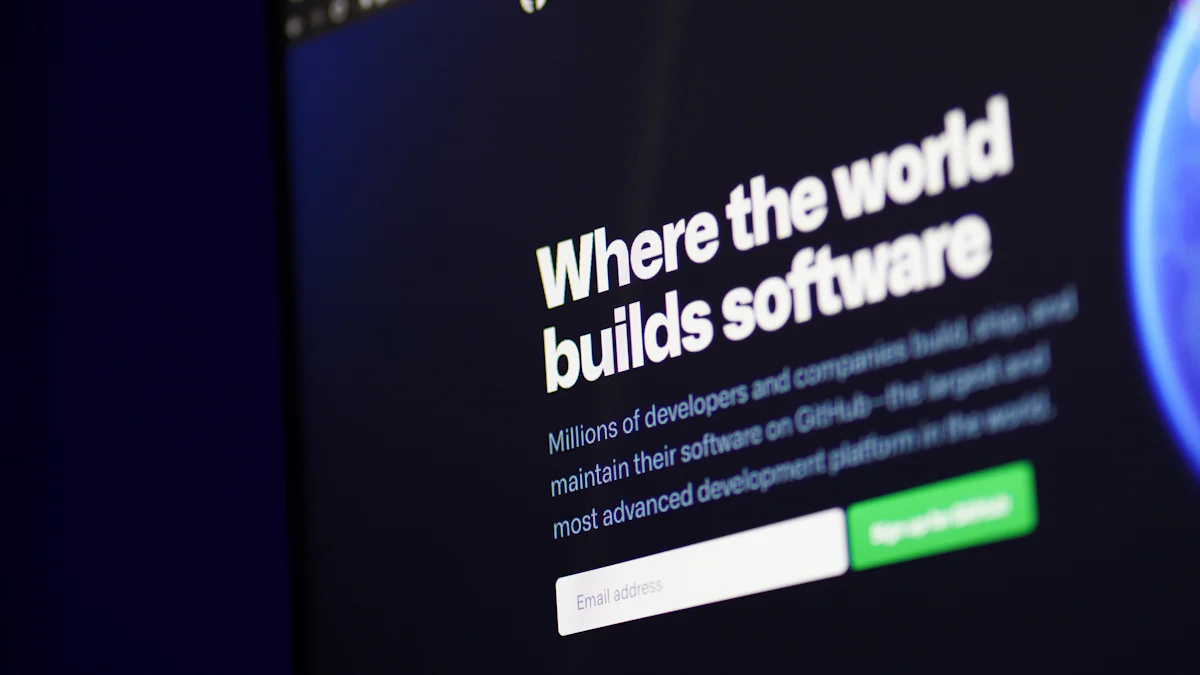
File Management Capabilities
ForkLift excels in its file management capabilities, offering a seamless experience for both local and remote file handling.
Local File Management
When it comes to local file management, ForkLift provides a user-friendly interface that allows users to navigate through their files effortlessly. With configurable hotkeys and the ability to display hidden files, users can customize their experience based on their preferences. The quick view feature enables users to peek into files without opening them fully, enhancing efficiency.
Remote File Management
For remote file management, ForkLift supports multiple protocols such as FTP, SFTP, WebDAV, and cloud storage services like Amazon S3 and Google Drive. This broad range of protocol support ensures that users can access and manage their remote files securely. Additionally, the sync feature enables users to synchronize files across local and remote folders seamlessly.
FTP Client Features
As an FTP client, ForkLift offers a comprehensive set of features that streamline file transfer processes.
Supported Protocols
With support for FTP, SFTP, WebDAV, and various cloud storage services, ForkLift caters to diverse user needs. Whether accessing files on traditional servers or cloud platforms, users can rely on ForkLift's versatility.
Upload and Download Capabilities
The upload and download capabilities of ForkLift enhance productivity by providing efficient ways to transfer files between different locations. Users can easily upload content to servers or download resources for local use with just a few clicks.
Additional Tools
In addition to its core functionalities, ForkLift offers extra tools that further enrich the user experience.
File Comparison
The file comparison tool in ForkLift allows users to compare two versions of a file side by side. This feature is particularly useful for identifying differences between documents or ensuring data integrity during transfers.
Synchronization
The synchronization tool in ForkLift simplifies the process of keeping files up-to-date across multiple locations. By syncing folders efficiently, users can ensure that their data remains consistent without manual intervention.
User Interface and Experience
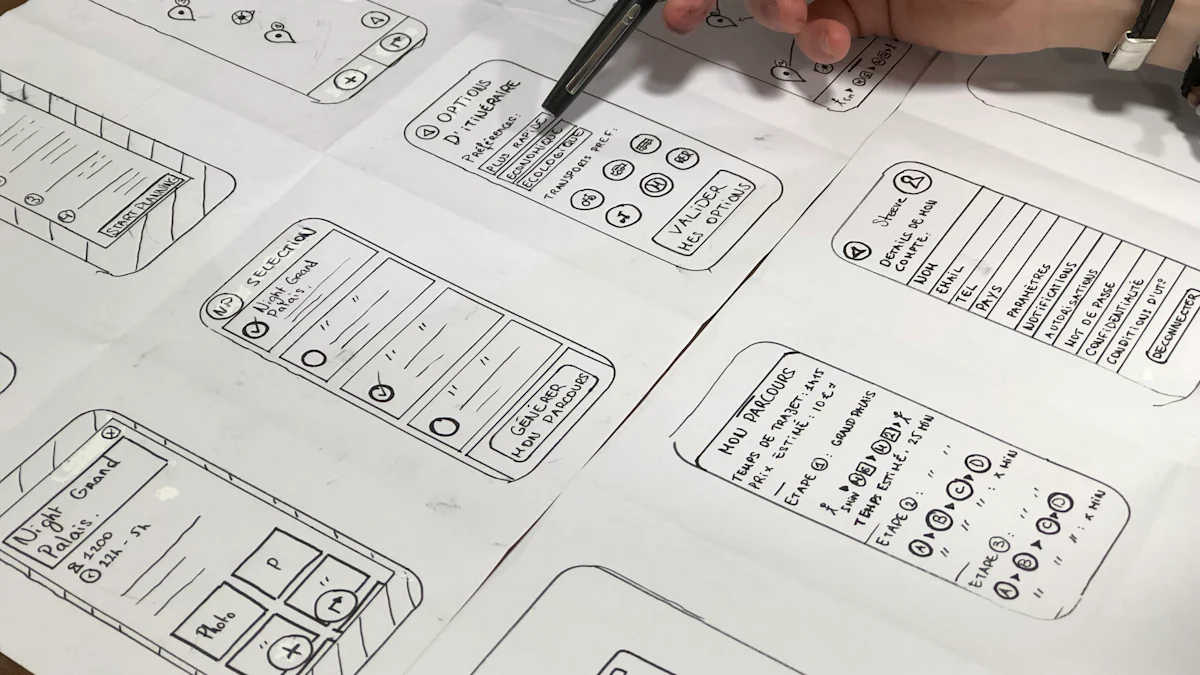
When it comes to Design and Layout, ForkLift offers a visually appealing interface that enhances user productivity. The Dual-pane View feature allows users to compare and transfer files between different locations effortlessly. By viewing two folders side by side, users can streamline their file management tasks efficiently. Moreover, the Tabbed Browsing functionality enables users to navigate through multiple folders seamlessly. With tabs for each directory, users can switch between locations with ease, reducing clutter and improving workflow.
In terms of Usability, ForkLift prioritizes a seamless experience for its users. The interface is designed for intuitive navigation, ensuring that users can access all features without unnecessary complexity. The Ease of Navigation within the application simplifies the process of locating and managing files, whether local or remote. Additionally, the Customization Options in ForkLift empower users to tailor the interface to their preferences. From adjusting layout settings to customizing shortcuts, users can personalize their experience for optimal efficiency.
For our FTP transfers, ForkLift was the clear winner. And that says a lot about how this small team of developers at BinaryNights have really succeeded in beating out the big guns (in this round anyway). - Anonymous User
But when a truck backs into the warehouse, its work is done. For it is the forklift that loads and unloads the truck’s contents. Forklift, currently in its first public beta as version 2.0, makes a strong statement. - Anonymous User
Performance and Comparisons
Speed and Efficiency
When evaluating ForkLift's performance, one of the key aspects to consider is its file transfer speed. ForkLift prides itself on providing swift and efficient file transfers, ensuring that users can move their data quickly and seamlessly between different locations. Whether it's uploading files to a remote server or downloading resources for local use, ForkLift's optimized processes contribute to a productive workflow.
In terms of resource usage, ForkLift stands out for its efficient utilization of system resources. By prioritizing streamlined operations and minimizing unnecessary overhead, ForkLift ensures that users can manage their files without experiencing lags or performance issues. The software's resource-efficient design enhances user experience by maintaining responsiveness even when handling large file volumes.
Comparison with Other File Managers
Path Finder
When comparing ForkLift with other file managers like Path Finder, distinct differences emerge in their functionalities. While Path Finder offers a comprehensive set of features for local file management, ForkLift excels in remote file handling capabilities. With robust support for multiple protocols and cloud services, ForkLift provides users with a versatile platform for accessing and managing files across various locations seamlessly.
Finder
In contrast to the native macOS Finder application, ForkLift introduces advanced tools and functionalities that enhance the overall file management experience. While Finder serves as a basic file browser, ForkLift goes beyond by offering features like dual-pane view, tabbed browsing, and seamless integration with FTP servers. This extended functionality makes ForkLift a preferred choice for users seeking a more powerful and efficient file management solution.
ForkLift shines in its efficient 2-pane file management, catering to users who find this feature indispensable for their workflow.
The software's FTP foundation ensures unparalleled file transfer organization and logging, setting it apart from competitors.
A unique convenience of ForkLift is its ability to include spaces in file name selections, enhancing user experience and productivity.
For those seeking a robust file manager with exceptional remote file handling capabilities, ForkLift proves to be a valuable asset.
See Also
Revolutionizing Commander One: An Advanced macOS File Manager
Innovative Directory Opus: A Comprehensive Windows File Management Review
Pioneering Explorer++: The Next Generation in File Organization
Streamlined FreeCommander: A Comprehensive Guide to File Management
Boosting Productivity with Fileside: A Contemporary File Manager
READY TO USE?
Version control easier than ever for engineers

