Efficient File Management with FreeCommander: A Comprehensive Overview
Background: We are currently developing a file version management software, EverCraft (https://evercraft.ai), aiming to solve the file management problems of the new generation of engineers in the most unobtrusive way, allowing everyone to have more time to do happy and fulfilling things. Therefore, we plan to experience 100 file management software to learn from their strengths and weaknesses. Free Commander is the 12th software we are testing.
1-hour Real Experience
FreeCommander was developed by Marek Jasinski in 2004, aiming to provide users with an efficient and intuitive file management environment. The core highlight of the software is its dual-pane interface design, allowing users to handle two folders in parallel on the same screen, greatly enhancing the efficiency of file copying, moving, comparing, and synchronizing. In addition, FreeCommander offers a wealth of features, such as built-in file previews, multiple sorting and filtering options, archive management, and even file and folder synchronization capabilities. These features make FreeCommander not only suitable for everyday file management needs but also capable of meeting the advanced requirements of professional users in bulk file processing and data organization. However, FreeCommander also has its limitations. For example, some advanced features like FTP management and advanced file search require the purchase of the professional version to unlock.
Supported systems: Windows; Official website: https://freecommander.com/en/summary/
Test experience:
It belongs to the same management type software as Total Commander and Directory Opus: multi-window, batch operations, tabs, labels, etc.; relatively mediocre among the several file managers tested so far.
The only official website among the 15 tested that has Google ads promotion, which suggests that the main business might not be selling well?
Some detail capabilities are average, such as the thumbnail mode not being able to display CAD file icons (One Commander can).
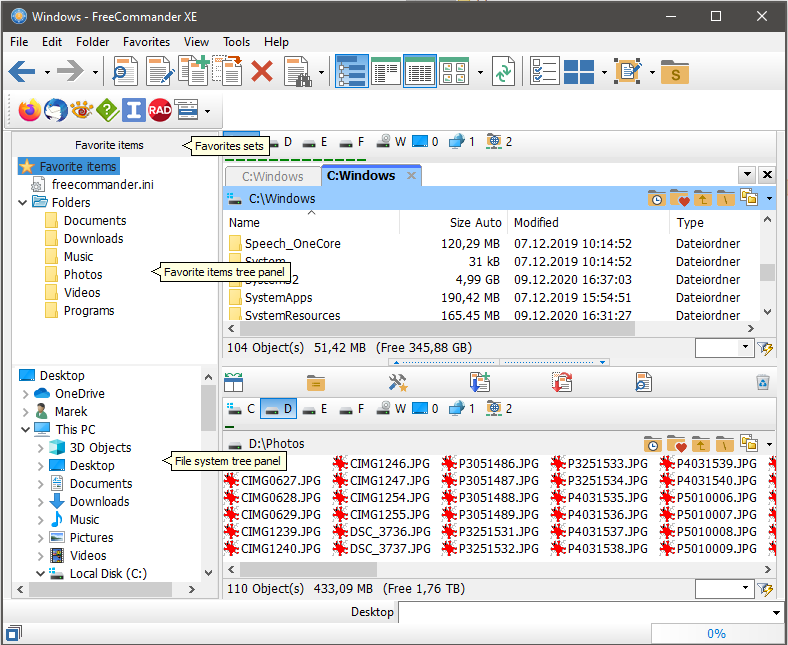
Efficient File Management
Efficient file management is essential for keeping your digital workspace organized and productive. A reliable file manager, such as FreeCommander, offers a variety of features to streamline file management processes. By utilizing a robust file organizer like FreeCommander, you can significantly enhance your productivity and ensure that your files are well-organized. Efficient file management tools are crucial for anyone who deals with digital files on a regular basis.
Understanding FreeCommander Features
Dual-Panel Interface
Free Commander's dual-panel interface facilitates effortless comparison and transfer of files, allowing users to view the contents of two separate folders side by side. This feature is particularly useful when organizing files across different locations or when moving files between folders. The dual-panel layout enhances multitasking capabilities, enabling users to work more efficiently by simplifying file management tasks.
Tabbed Interface
FreeCommander's tabbed interface empowers users to work with multiple folders simultaneously within a single window. This functionality reduces clutter and streamlines navigation, providing a more organized and efficient file management experience. With tabbed browsing, users can seamlessly switch between different directories without the need for opening multiple windows, further enhancing productivity and workflow management.
Efficient File Management Techniques
File Synchronization
Efficient file synchronization is a critical aspect of streamlined file handling. With FreeCommander's file synchronization feature, users can ensure data consistency across multiple locations. This functionality minimizes the risk of data loss and enhances the overall data backup processes, providing a reliable solution for maintaining organized and up-to-date files.
Compressed File Handling
FreeCommander simplifies the management of compressed files, eliminating the need for external tools. This efficient handling of compressed files not only saves time but also simplifies file sharing processes, contributing to a more organized and productive approach to file management.
Future of FreeCommander
Integration of Cloud Storage Services
The future integration of cloud storage services into FreeCommander will revolutionize accessibility and data backup capabilities. This enhancement will allow users to seamlessly manage their files across various cloud platforms, ensuring that their data is securely backed up and readily accessible from anywhere with an internet connection.
Enhanced Customization Options
The upcoming improved customization options in FreeCommander will empower users to tailor the software to their specific file management needs. This heightened level of customization will provide a personalized and efficient file management experience, allowing users to optimize the software according to their unique workflow requirements.
By integrating cloud storage services and enhancing customization options, FreeCommander is poised to elevate its position as a leading Windows file manager and file management tool, offering advanced features that cater to the evolving needs of digital file organization.
Enhancing File Management with FreeCommander
FreeCommander stands out as a comprehensive solution for efficient file management, offering a range of features to streamline file organization. The evolving capabilities of FreeCommander ensure adaptability to future file management needs, making it a reliable choice for maintaining an organized digital workspace. By utilizing FreeCommander, individuals can significantly improve their file organization and productivity, ultimately leading to a more efficient workflow.
See Also
Revolutionizing Windows File Management with Directory Opus: An Extensive Evaluation
Streamline File Organization using Direct Folders: An Informative Handbook
Elevate Windows File Management with OneCommander: A Contemporary Solution
Discover XYplorer: Innovating File Management with Sophisticated Functions
Boost Efficiency with Fileside: A Cutting-Edge File Management Tool
READY TO USE?
Version control easier than ever for engineers

