Enhance File Management with OneCommander: The Modern File Manager for Windows
Background: We are currently developing a file version management software, EverCraft (https://evercraft.ai), aiming to solve the file management problems of the new generation of engineers in the most unobtrusive way, allowing everyone to have more time to do happy and fulfilling things. Therefore, we plan to experience 100 file management software to learn from their strengths and weaknesses. OneCommander is the 11th software we are testing.
One Commander is a modern file manager developed by Milos Paripovic. Although the specific year of its inception has not been disclosed, its design philosophy originates from a rethinking of traditional file manager functionalities and user interfaces. It aims to offer Windows users a more intuitive and efficient file browsing experience, especially through its distinctive dual-column interface and various file operation features. One Commander is praised for its advanced features, including tabbed browsing, advanced search, file previews, and a customizable user interface. However, despite its rich functionalities and modern interface design, some users may need time to adapt to its unique way of operation. Compared to some traditional file managers, One Commander might lag in terms of lightweight and simplicity. Nonetheless, it continues to focus on continuous improvements and updates based on user feedback to enhance the user experience. The home version is free, and the Pro version is $25.
Supported systems: Windows 10 and Windows 11; Official website: https://www.onecommander.com/
Test experience:
Product philosophy: It aims not just to be a better alternative to the built-in Windows Explorer, nor to mimic the visual style of Mac's Finder for Windows, but to change the workflow that has remained unchanged since the 1990s.
Among the Windows Explorer alternatives tested, such as Total Commander and Directory Opus, One Commander has the best visual style and sensory experience so far.
Beyond common features like multi-window and multi-tab browsing, it can display every level of file directories starting from the root directory.
The file batch processing function seems rich and the interface is relatively simple.
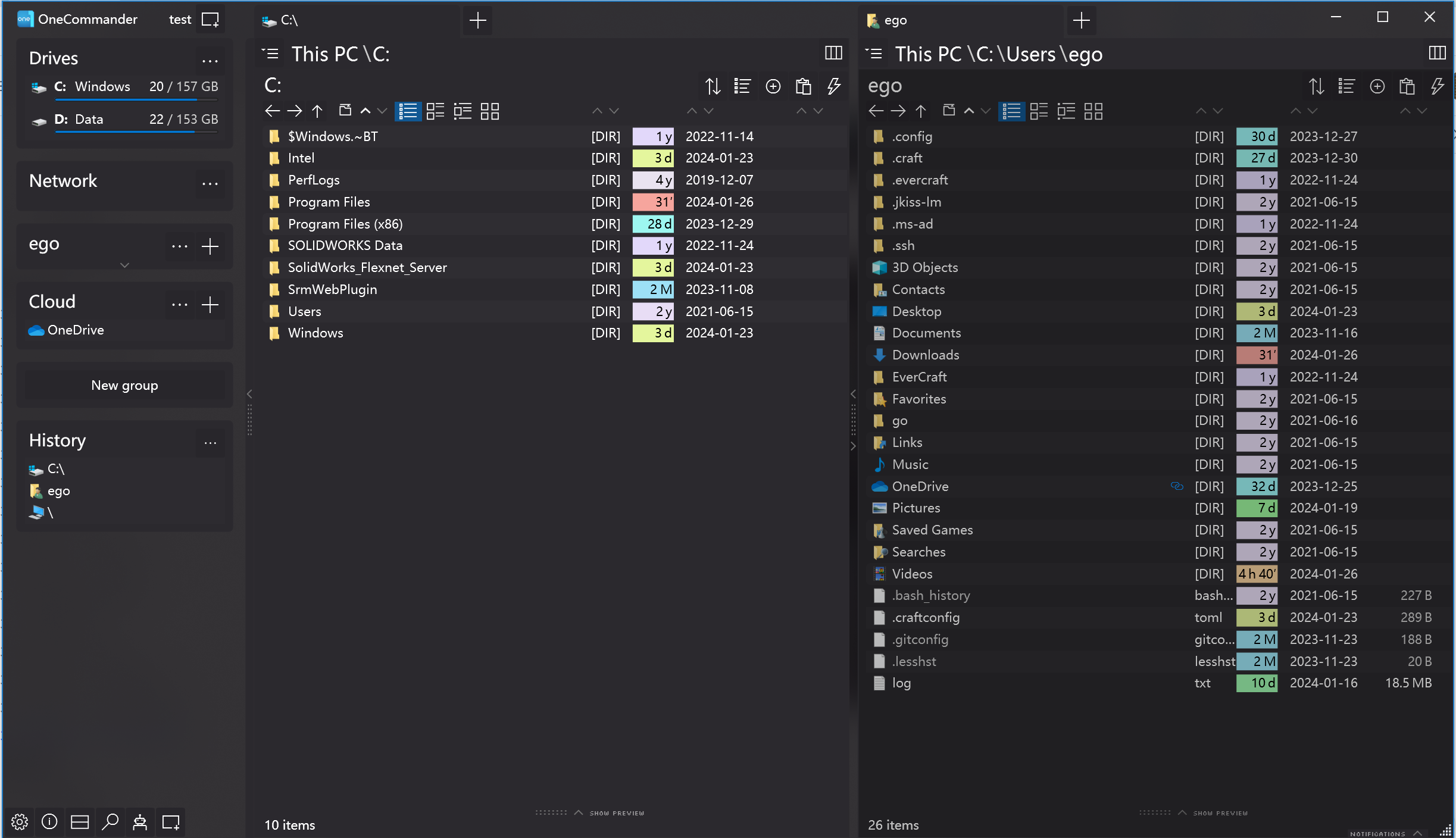
Streamline Your Workflow with OneCommander
Are you still there? I'd be happy to help you complete the introduction for the blog.
Enhanced Navigation with Column View
Efficient File Navigation
OneCommander's column-based interface streamlines file navigation, making it easier to find and access files. The clear and organized layout simplifies the process of locating specific files or folders within the file manager.
Comprehensive Keyboard Shortcuts
OneCommander enhances user productivity with a wide range of keyboard shortcuts designed to facilitate seamless navigation and efficient file management. These shortcuts allow users to perform various tasks quickly, reducing the time spent on repetitive actions and improving overall workflow efficiency.
By offering both an intuitive column view and a comprehensive set of keyboard shortcuts, OneCommander aims to optimize the file management experience for Windows users.
Flexible Organization and Cloud Integration
OneCommander provides a versatile approach to file organization and seamless integration with cloud storage services, offering Windows users enhanced flexibility and accessibility.
Tagging System for Flexible Organization
With OneCommander's tagging system, users can efficiently categorize and manage files based on custom tags. This flexible organization method allows for quick and easy retrieval of files, eliminating the need to navigate through complex folder structures. By assigning relevant tags to files, users can create personalized organizational systems tailored to their specific workflow requirements.
Seamless Integration with Cloud Storage
OneCommander seamlessly integrates with popular cloud storage services such as Microsoft OneDrive and Google Drive. This integration enables users to access their cloud-based files directly within the OneCommander interface, streamlining the process of managing both local and cloud-based files. By bridging the gap between local and cloud storage, OneCommander enhances user productivity by providing a unified platform for file management across different storage environments.
By combining flexible file organization capabilities with seamless cloud integration, OneCommander empowers Windows users to optimize their file management experience while leveraging the benefits of cloud storage solutions.
Boost Productivity with OneCommander
Comprehensive Theme Customization
OneCommander understands the significance of a personalized workspace in enhancing productivity. With its comprehensive theme customization options, users can tailor the visual appearance of the file management environment to suit their preferences. By allowing customization of colors, layouts, and visual elements, OneCommander empowers users to create an interface that aligns with their workflow and boosts overall efficiency.
Enhanced Collaboration Features
In recognition of the growing importance of collaborative work environments, OneCommander is dedicated to enhancing collaboration features within its platform. Users can look forward to seamless teamwork and file sharing functionalities that facilitate efficient collaboration among team members. By integrating these enhanced collaboration features, OneCommander aims to streamline group projects and collective file management tasks, ultimately contributing to improved effectiveness in collaborative work settings.
Evolving Solutions for File Management
Optimization for Lower-End Systems
OneCommander recognizes the diverse range of Windows systems in use and is committed to optimizing its performance for lower-end systems. By prioritizing efficiency and resource management, OneCommander ensures that even users with older or less powerful hardware can enjoy a smooth and responsive file management experience. This optimization aims to eliminate performance bottlenecks and provide a seamless user experience across a variety of Windows devices, regardless of their specifications.
Support for New File Types
As file management requirements continue to evolve, OneCommander remains at the forefront by expanding its support for new file types. Whether it's emerging formats in media production, specialized file types in software development, or unique data formats in various industries, OneCommander is dedicated to accommodating a wider range of file management needs. This proactive approach ensures that users can confidently handle diverse file types within the OneCommander environment, streamlining their workflow without limitations.
Embracing Efficiency with OneCommander
In embracing efficiency with OneCommander, users can experience a versatile and forward-thinking solution for file management. By offering an array of features tailored to enhance productivity and streamline workflow, OneCommander stands as a reliable choice for Windows users seeking efficiency in file organization and navigation.
OneCommander: A modern approach to file management that prioritizes user efficiency and productivity.
As a recommendation, I would suggest utilizing OneCommander as your go-to file manager, providing a seamless and efficient experience for all your file organization needs.
See Also
A Quick and Simple Windows File Manager Guide for All
Unveiling Total Commander: The Ultimate Tool for Windows File Handling
Boost Efficiency with Fileside: A Contemporary File Organizer
Optimizing Efficiency: Harnessing TeraCopy for Large File Transfers
The Revolutionary Directory Opus: A Thorough Windows File Management Analysis
READY TO USE?
Version control easier than ever for engineers

