Maximizing Productivity: The Power of TeraCopy as a File Manager for Large Data Transfers
background: We are currently developing a file version management software, EverCraft (https://evercraft.ai), aiming to solve the file management problems of the new generation of engineers in the most unobtrusive way, allowing everyone to have more time to do happy and fulfilling things. Therefore, we plan to experience 100 file management software to learn from their strengths and weaknesses. TeraCopy is the 7th software we are testing.
1-hour Real Experience
TeraCopy is an efficient file copying and transferring software, originally developed by Code Sector. Its history dates back to around 2007, designed to provide Windows users with a faster and more reliable experience than traditional file copying. The main features of TeraCopy include error recovery, file verification, and integration with Windows Explorer. It reduces seek times during copying by dynamically adjusting buffers, thus decreasing copy times. Its advantages are its speed, clean user interface, and the ability to skip problematic files without interrupting the entire transfer. Drawbacks may include less efficiency in handling a large number of small files compared to large files, and compatibility issues with certain specific system configurations. TeraCopy offers both free and paid versions, available on Code Sector's official website.
Official website: https://www.codesector.com/
Available for: Mac/Windows
Focused on file copying and transferring functions;
Test copying speed: 7,274 files totaling 12.1G, taking about 9 minutes and 19 seconds; whereas using Windows' built-in copy function took 67 seconds? The reason for the significantly slower speed might be due to the presence of a large number of small files;
Overall, the functionality is simple and easy to use, but the performance characteristics of copying and moving were not observed during the test; instead, it was slower.
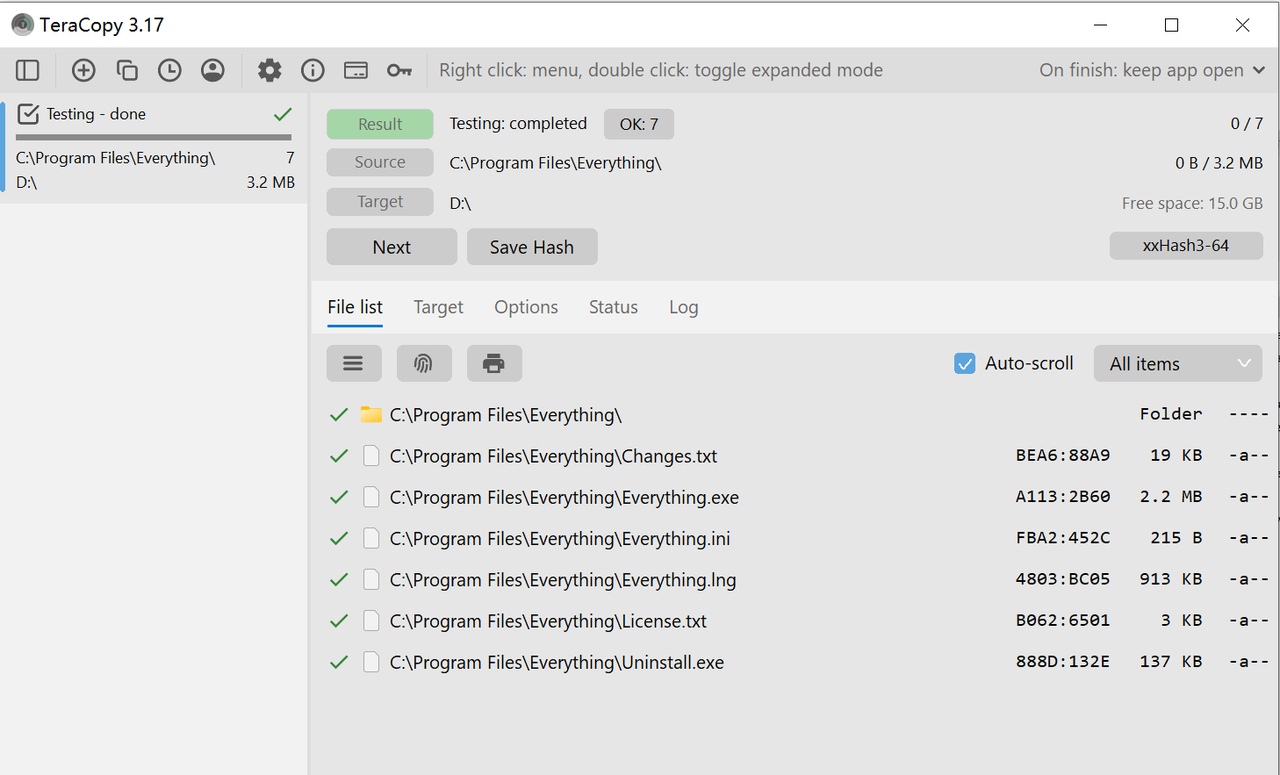
Efficient File Management
Efficient file management is like the conductor of an orchestra, ensuring a smooth and harmonious performance. When it comes to large data transfers and productivity, having the right file manager is crucial. This is where TeraCopy steps in as a reliable solution for optimizing file transfers. With its advanced automation options and seamless integration with Windows shell, TeraCopy simplifies the complexities of efficient file organization. It's like having a trusted assistant to handle all your file transfer needs seamlessly.
TeraCopy: Your reliable partner for efficient file management.
Understanding TeraCopy
TeraCopy is like the superhero of file management, swooping in to optimize file transfers and overcome the limitations of Windows Explorer. It's designed to tackle the challenges of handling large data transfers with finesse, providing advanced error handling and ensuring that files are transferred in the most efficient order possible.
TeraCopy: Your sidekick in conquering the complexities of file transfers.
User-Friendly Interface
TeraCopy doesn't just stop at being powerful; it's also incredibly user-friendly. Dealing with large data transfers can be overwhelming, but TeraCopy's interface is like a breath of fresh air. It's designed to simplify the process of managing files, making it accessible for users who are dealing with massive amounts of data. With TeraCopy, you'll find that your productivity gets a significant boost as you navigate through file transfers with ease.
Optimizing File Transfers
Speed and Efficiency
When it comes to handling substantial data, speed and efficiency are non-negotiable. TeraCopy shines in this aspect, known for its lightning-fast speed and optimal efficiency in managing large file transfers. Whether you're moving bulk files or handling extensive data transfer operations, TeraCopy minimizes the time required for these operations, ensuring that your productivity remains uninterrupted.
Error Handling and Verification
Ensuring the integrity of data transfers is paramount, especially when dealing with large-scale file management. TeraCopy offers advanced error handling and verification features to guarantee that your data is transferred securely and accurately. It goes the extra mile by providing detailed reports on completed file transfers and any errors encountered during the process, giving you peace of mind knowing that your data is in safe hands.
Windows Shell Integration
Seamless Integration
TeraCopy seamlessly becomes a part of the Windows shell, creating a familiar and comfortable environment for users. This integration ensures that users can leverage TeraCopy's enhanced file management capabilities within the Windows operating system without any friction.
Shell Script Execution
In addition to seamless integration, TeraCopy supports shell script execution, allowing for automated file management tasks within the Windows environment. By utilizing shell script execution, users can streamline their data transfer operations with ease.
By seamlessly integrating with the Windows shell and supporting shell script execution, TeraCopy provides a user-friendly and efficient platform for managing large-scale file transfers within the Windows environment.
Future Enhancements
Compatibility and Speed
As TeraCopy looks to the future, its focus is on enhancing compatibility with antivirus software to ensure secure data transfers. By strengthening compatibility, users can have peace of mind knowing that their file transfers are not compromised by security concerns. Additionally, upcoming improvements will prioritize boosting speed and efficiency for all data transfer operations. This means that users can expect even faster and more seamless file transfers, contributing to enhanced productivity.
Advanced Features and Support
In the pipeline for TeraCopy are plans to introduce a range of advanced features to the free version of the software. These enhanced features will empower users with additional tools and capabilities, further optimizing their file management experience. Moreover, TeraCopy is committed to providing advanced support resources to offer users a more robust and comprehensive support system. By prioritizing user experiences and offering improved file management support, TeraCopy aims to elevate its position as an essential tool for efficient large-scale file transfers.
The Value of TeraCopy
In the realm of file management solutions, TeraCopy stands out as a reliable data transfer optimizer. Its user-friendly interface and powerful capabilities make it an essential efficiency tool for handling large-scale file transfers. With ongoing enhancements, TeraCopy continues to evolve as a dependable file manager for optimizing data transfers.
See Also
A Comprehensive Guide to Streamlining File Management on Windows
Revolutionizing Windows File Management: A Complete Directory Opus Review
Unveiling Total Commander: The Swiss Army Knife for Windows File Management
The Next Generation: Explorer++ and the Future of File Organization
EverCraft's Path: Transitioning from Aerospace Engineer to Startup Founder
READY TO USE?
Version control easier than ever for engineers

