What is Path Finder and How It Simplifies File Management for Mac Users
Background: We are currently developing a file version management software, EverCraft (https://en.evercraft.co), aiming to solve the file management problems of the new generation of engineers in the most unobtrusive way, allowing everyone to have more time to do happy and fulfilling things. Therefore, we plan to experience 100 file management software to learn from their strengths and weaknesses. Path Finder is the 16th software we are testing.

1-hour Real Experience
Path Finder is a powerful file management software designed specifically for the Mac OS platform. Since its initial release in 2001, this software has continually evolved, offering more advanced features and more flexible interface customization options compared to the traditional Finder. Key features of Path Finder include tabbed browsing, advanced search, file preview, and dual-pane view, all aimed at enhancing users’ file management efficiency.
Advantages:
Path Finder offers many advanced features not found in Finder, such as batch renaming, access to hidden files, folder comparison and synchronization, greatly boosting the productivity of professional users. It is highly customizable, allowing users to adjust toolbars, sidebars, and other elements according to their needs, making it more suited to personal usage habits.
Disadvantages:
However, Path Finder also has its drawbacks. Due to its rich feature set, new users may find the interface complex, with a certain learning curve. Additionally, unlike the free Finder, Path Finder is a paid software, which might be a consideration for some users.
Supported System: macOS
Official Website: https://www.cocoatech.io/
1. Besides managing Mac computers, it can also manage files on all iOS devices, including iPhones and iPads (not personally tested).
2. The Drop Stack feature is interesting, acting as a transit station for files, making it easy to move them to other paths.
3. The Modules configuration method for features is excellent, allowing users to configure different functional plugins as needed and drag them to different positions on the interface. This is the first time I’ve seen this kind of interaction, and it feels quite cool.
4. File comparison and merging functions rely on other tools, such as Xcode, opendiff, and FileMerge, which I will test separately in the future.
5. It has most of the features found in resource management software: batch renaming, tags, etc.
6. The help documentation is average; some advanced features, such as the cool-looking FolderSync introduced on the official website, were not found even after reading the help documentation.
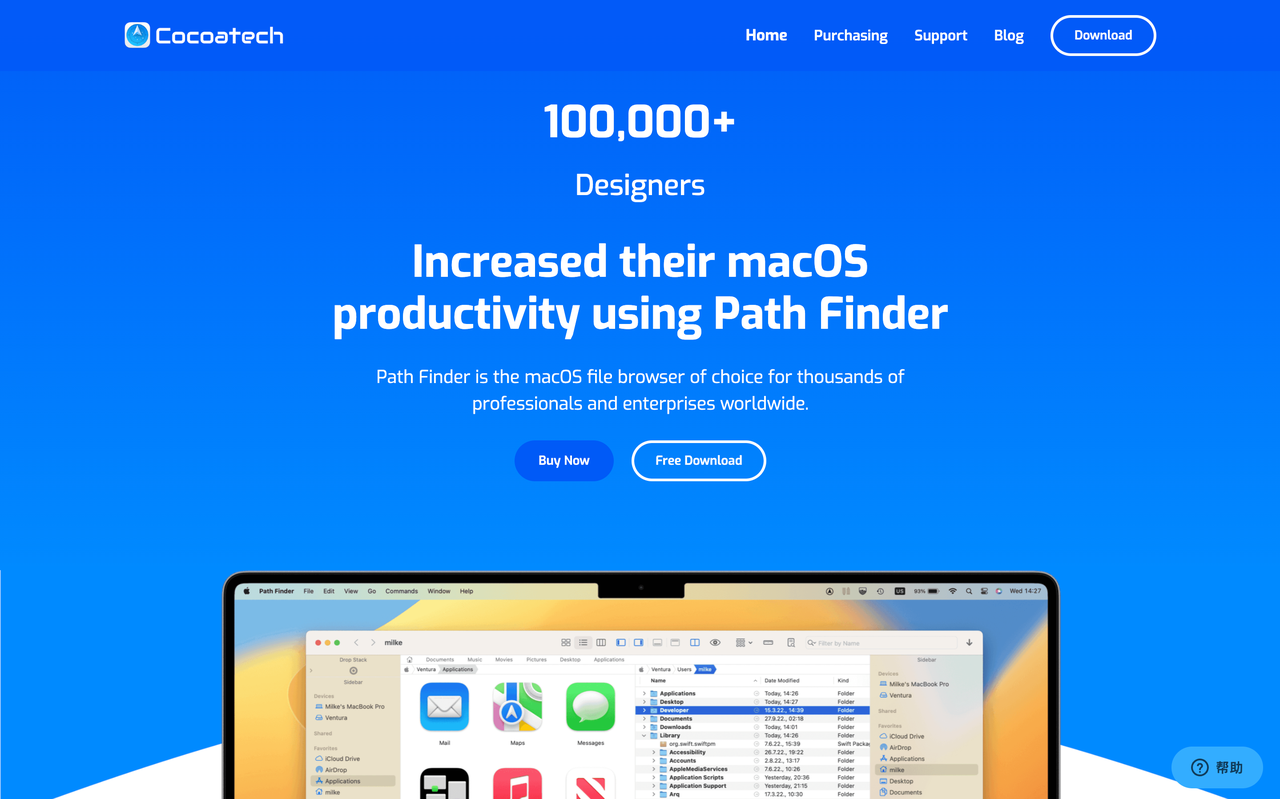
More Information
Path Finder by Cocoatech stands as a beacon of innovation in the realm of macOS file management. Its unparalleled capabilities address the frustrations many Mac users face with the limitations of the stock Finder app. With a comprehensive set of tools and regular updates, Path Finder offers an intuitive and efficient way to navigate files on your Mac. This blog will delve into the features that set Path Finder apart and how it can revolutionize your file management experience.
Path Finder Overview
What is Path Finder
Path Finder, developed by Cocoatech, redefines the standard for macOS file management. Its introduction marked a significant shift in how users navigate and organize their files on Mac systems. The development and history of Path Finder showcase a commitment to innovation and user-centric design.
How Path Finder Works
The basic functionality of Path Finder offers a seamless experience for users, enhancing their ability to interact with files efficiently. Its integration with macOS elevates the user experience by providing advanced features not available in the default Finder app.
Key Features

Advanced File Operations
Path Finder offers a powerful Batch Rename feature that allows users to efficiently rename multiple files at once. This tool is particularly beneficial for users dealing with large sets of files, saving them valuable time and effort. By selecting a group of files and applying a renaming pattern, users can quickly organize their files in a systematic manner. The Batch Rename feature in Path Finder ensures precision and consistency in file naming, enhancing overall file management efficiency.
With the Secure Delete functionality in Path Finder, users can confidently remove sensitive files without the risk of data recovery. When deleting files using this feature, Path Finder employs advanced algorithms to overwrite the deleted data, making it virtually impossible to retrieve. This ensures enhanced data security and privacy for users who handle confidential information or want to securely erase unwanted files from their system. The Secure Delete feature adds an extra layer of protection to file management tasks, giving users peace of mind regarding their data disposal practices.
Enhanced Productivity Tools
The Dual Pane View feature in Path Finder provides users with a convenient way to navigate and manage files more effectively. By displaying two separate panes side by side within the same window, users can easily compare and transfer files between different directories. This dual-pane layout streamlines file operations such as copying, moving, and organizing content across various locations on their Mac. The Dual Pane View enhances multitasking capabilities and simplifies complex file management tasks for increased productivity.
Drop Stack Technology
Utilizing innovative Drop Stack Technology, Path Finder simplifies drag-and-drop file operations for Mac users. Users can collect multiple files or folders in the Drop Stack area before transferring them to desired destinations with a single click. This eliminates the need for repetitive dragging and dropping, making file organization more efficient and intuitive. The Drop Stack acts as a temporary storage space for items during file transfers, reducing clutter on the desktop and optimizing workflow efficiency.
Cloud and Device Integration
Dropbox Integration
By seamlessly integrating with Dropbox, Path Finder extends its functionality to cloud storage solutions, offering users greater flexibility in managing their files across platforms. Users can access their Dropbox accounts directly within Path Finder, enabling seamless file synchronization and backup processes. The integration with Dropbox enhances collaboration capabilities and facilitates easy access to cloud-stored content without switching between multiple applications.
iPhone Browsing
With dedicated support for iPhone browsing, Path Finder enables users to explore the contents of their iOS devices directly from their Mac environment. This feature allows users to view, copy, or transfer files between their Mac system and iPhone effortlessly. Whether managing media files, documents, or backups on their iPhone, users can leverage the convenience of browsing their device's contents through Path Finder, eliminating the need for additional software or complex procedures.
Benefits for Mac Users

Increased Efficiency
Efficiency is the cornerstone of Path Finder's design, offering users a streamlined workflow that optimizes their file management experience. By incorporating time-saving features and intuitive tools, Path Finder empowers Mac users to navigate their files with precision and speed.
Streamlined Workflow
Path Finder streamlines the file management process by providing a cohesive interface that enhances user productivity. Through innovative features like Smart Sorting and Advanced Selection, users can quickly locate, organize, and manipulate files with ease. This seamless workflow ensures that tasks are completed efficiently, allowing users to focus on their core responsibilities without unnecessary delays or complications.
Time-Saving Features
The time-saving features of Path Finder revolutionize how Mac users interact with their files, enabling swift and effective operations. With advanced functionalities such as batch renaming and secure deletion, users can perform complex tasks in a fraction of the time compared to traditional methods. These time-saving capabilities not only boost efficiency but also reduce the cognitive load associated with file management, promoting a more productive work environment.
Improved File Management
Path Finder goes beyond conventional file organization by offering smart sorting options and advanced selection tools that elevate the user experience. By implementing these innovative features, Path Finder enables Mac users to take control of their files in ways previously unattainable with standard macOS utilities.
Smart Sorting
Through intelligent algorithms and customizable filters, Path Finder facilitates smart sorting of files based on various criteria such as date modified, file type, or size. This feature allows users to quickly categorize and locate specific files within their system, enhancing overall organization and accessibility. By automating the sorting process, Path Finder simplifies file management tasks and minimizes manual effort for improved efficiency.
Advanced Selection
The advanced selection capabilities of Path Finder empower users to manipulate multiple files simultaneously with precision and ease. Whether performing bulk operations or intricate file manipulations, this feature provides a comprehensive set of tools for selecting and managing files effectively. By offering enhanced control over file selection processes, Path Finder enables users to streamline complex tasks and optimize their workflow efficiency.
User Testimonials
Real User Experiences:
"Imagine a world where document management is no longer a tedious chore but an informative journey into efficiency and productivity." - Unknown
Professional Endorsements:
The transformative power of PDFs is rapidly being adopted globally across various industries for seamless operations.
Discover how efficient document management practices can revolutionize your workflow using cutting-edge tools like Path Finder.
Path Finder proves indispensable for power users seeking enhanced productivity on macOS devices. Its advanced features cater to professionals handling numerous files daily, streamlining their workflow efficiently. Developers, administrators, and multitaskers benefit significantly from Path Finder's diverse capabilities. The tool's seamless integration with macOS elevates file management to new heights, offering a tailored experience for users navigating complex data structures. Embrace the future of file organization with Path Finder and unlock unparalleled efficiency in managing your digital assets.
See Also
Uncover DevonThink's File Management Advantages You're Overlooking
Streamline File Organization Using Direct Folders: An Informative Approach
Discover Explorer++: Leading the Way in File Management
Delve into XYplorer: Transforming File Management with Cutting-Edge Functions
Commander One's Journey: Empowering macOS Users with File Management
READY TO USE?
Version control easier than ever for engineers

