EverCraft, The easiest file history manager you'll ever use
Introduction
In a landscape filled with file managers, EverCraft distinguishes itself with a specialized focus on file history management. I'm excited about how EverCraft seamlessly tracks and manages changes in folders, allowing users to effortlessly revert to any point in a project's history. Inspired by the robustness of Git and the intuitiveness of Mac's Time Machine, and compatible with both Windows and macOS, EverCraft embodies our team's dedication to simplicity. Our goal was to create a tool that is intuitive, efficient, and simplifies your workflow, reflecting our core belief that technology should make life easier, not more complicated.
Features
EverCraft tracks folder history through "Commit", with each commit acting as a time capsule storing the state of all files within the folder at a specific moment. To revert the folder to any historical point, simply access the corresponding time capsule (Commit).

One-click Commit
During your file management activities, any change within a folder offers you the choice to create a commit. This flexibility applies to various actions: adding new files, making modifications, or deleting files. Even complex changes involving additions, modifications, and deletions can prompt the creation of an commit, enabling you to maintain a comprehensive history of your folder's evolution.
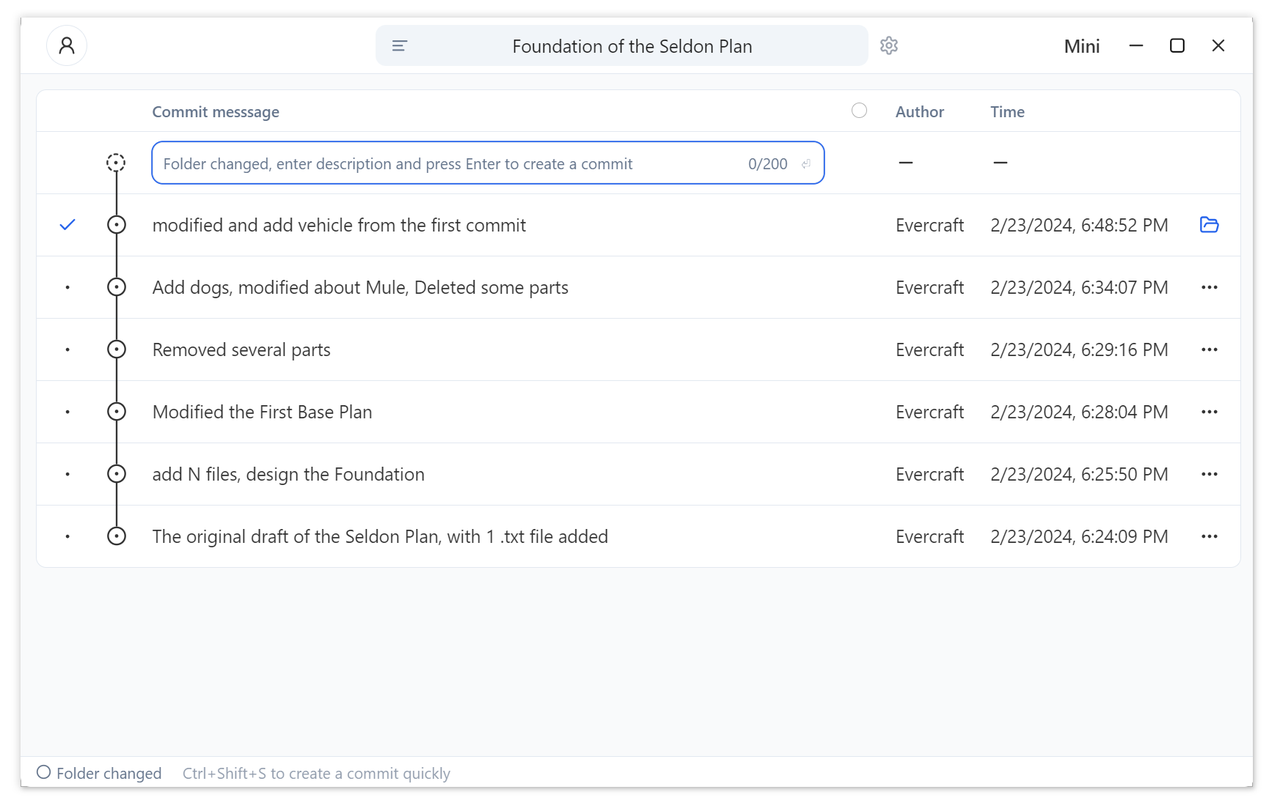
Commit Comparison
These commits, linked in a chronological sequence, greatly facilitate tracing and locating historical files. The commit comparison feature allows you to see the changes between two commits, highlighting which files have been altered.
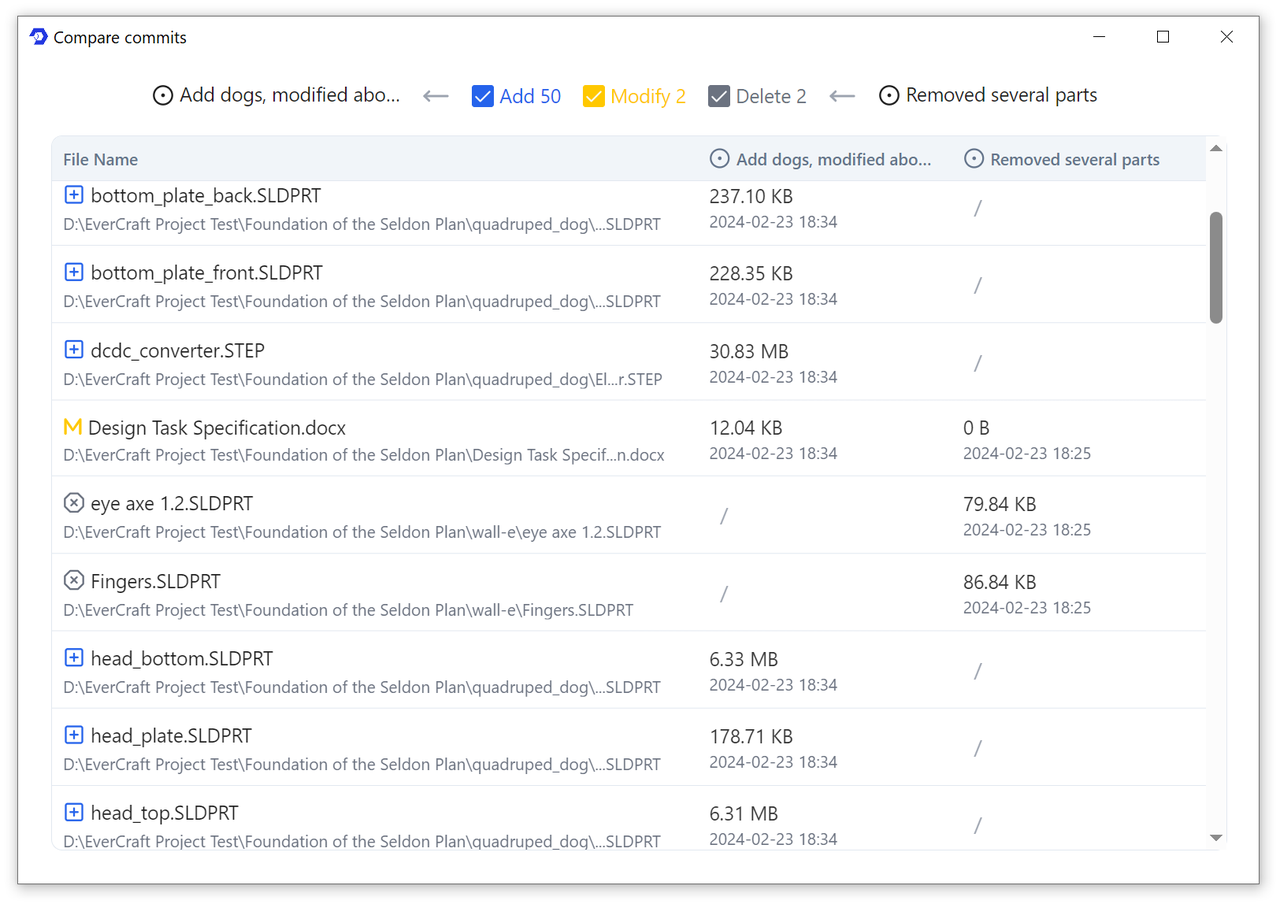
Commit switching
Switching between commits allows you to restore your files to their state at the time of a historical commit. You can even modify files based on a historical commit and then create a new commit to capture those changes.
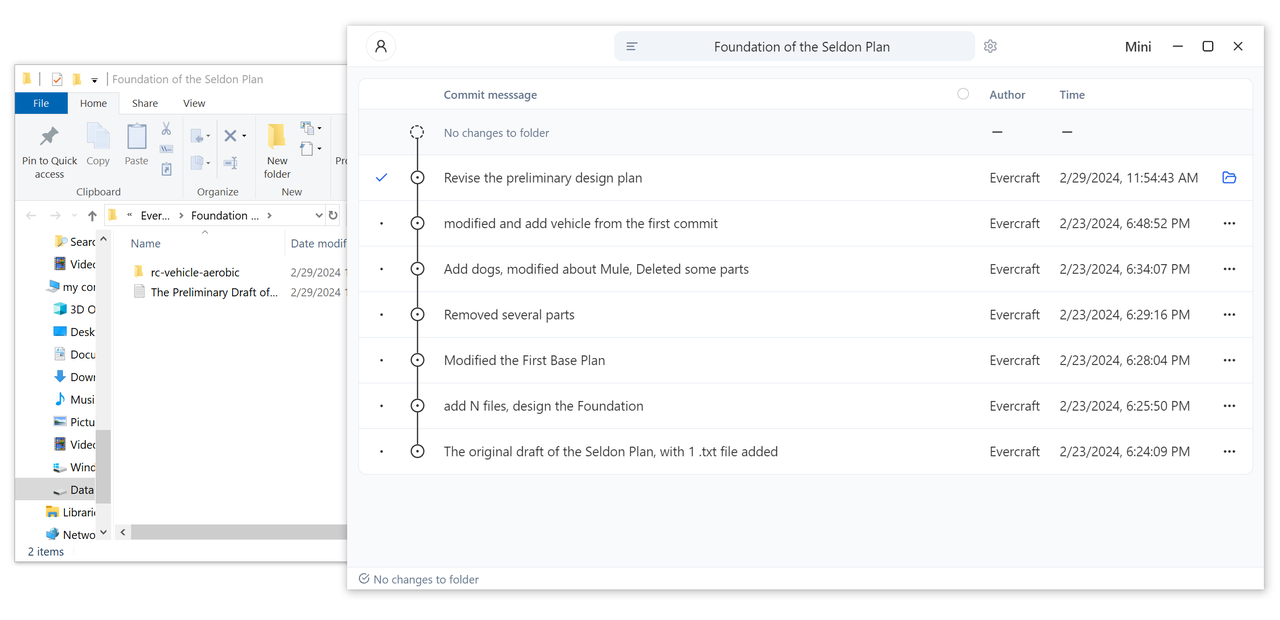
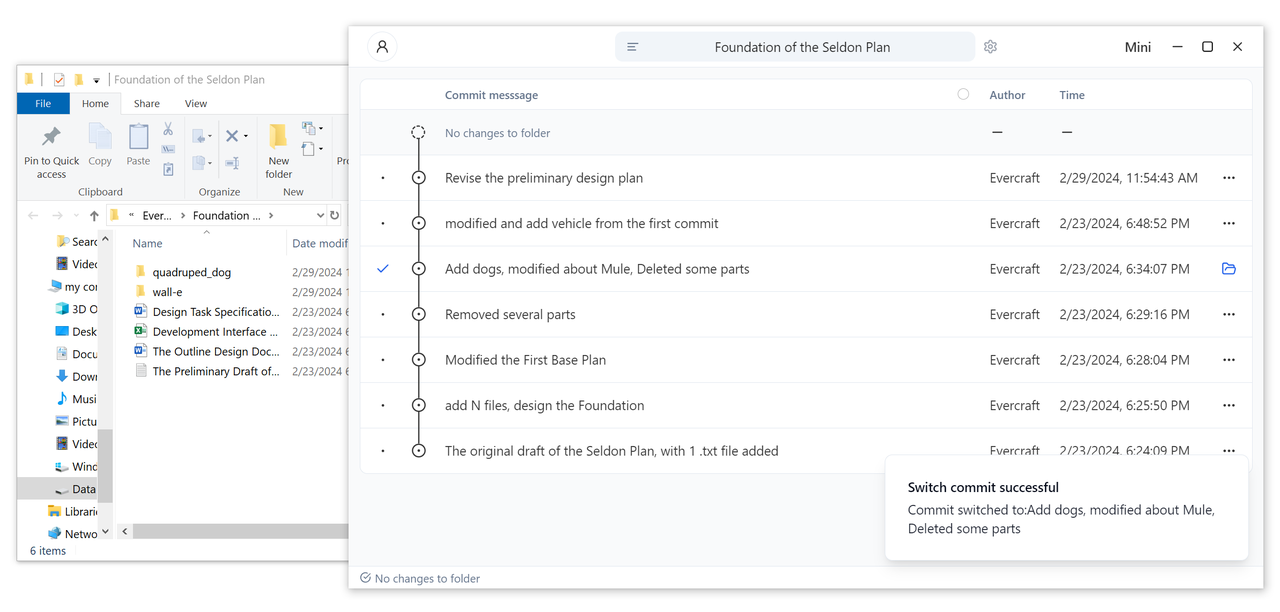
Tags
For commits that capture your special attention, you can assign different color tags for easy identification and filtering. To simplify the selection process, EverCraft offers only three color choices, making it easier to highlight and navigate through your key commits.
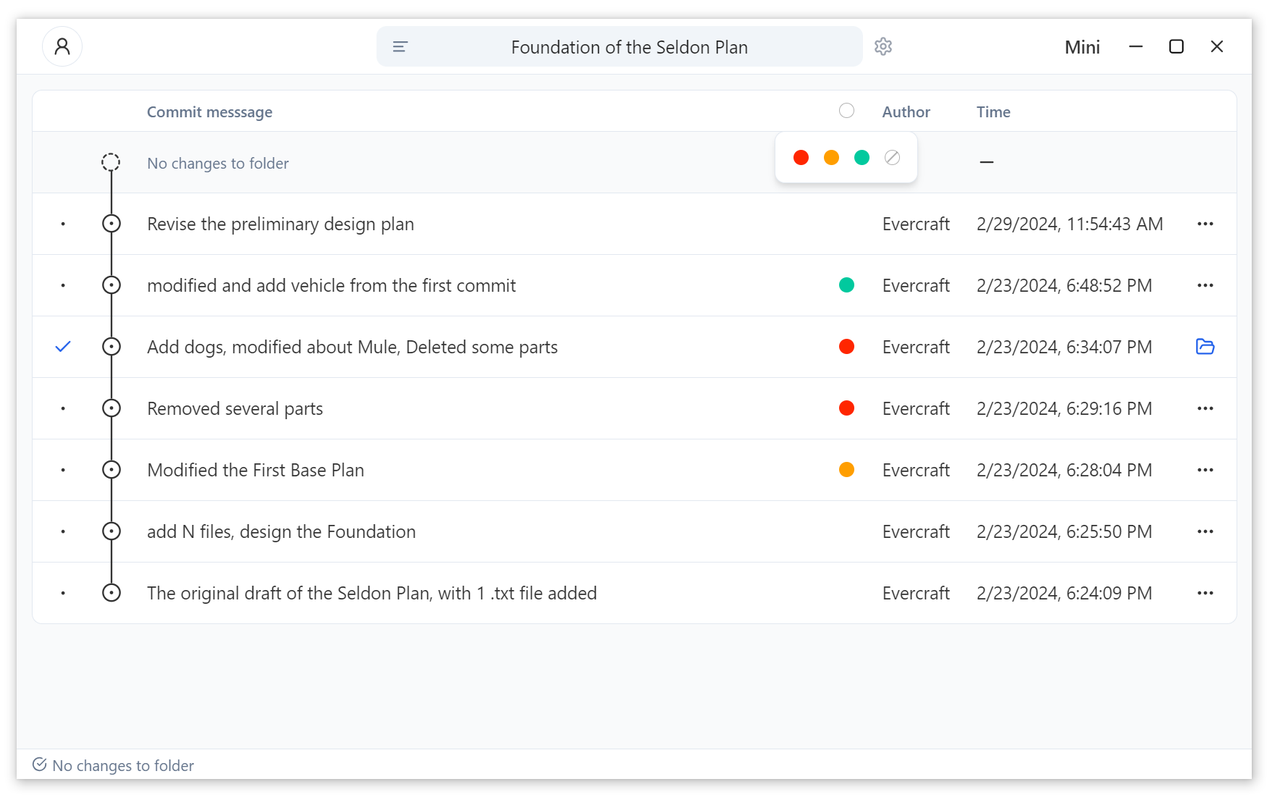
Mini Mode
When working documents require more space, EverCraft can be minimized to a Mini window or even reduced to a dot, still capable of indicating the status of file changes. This feature ensures that you maintain awareness of document updates without sacrificing valuable workspace on your screen.
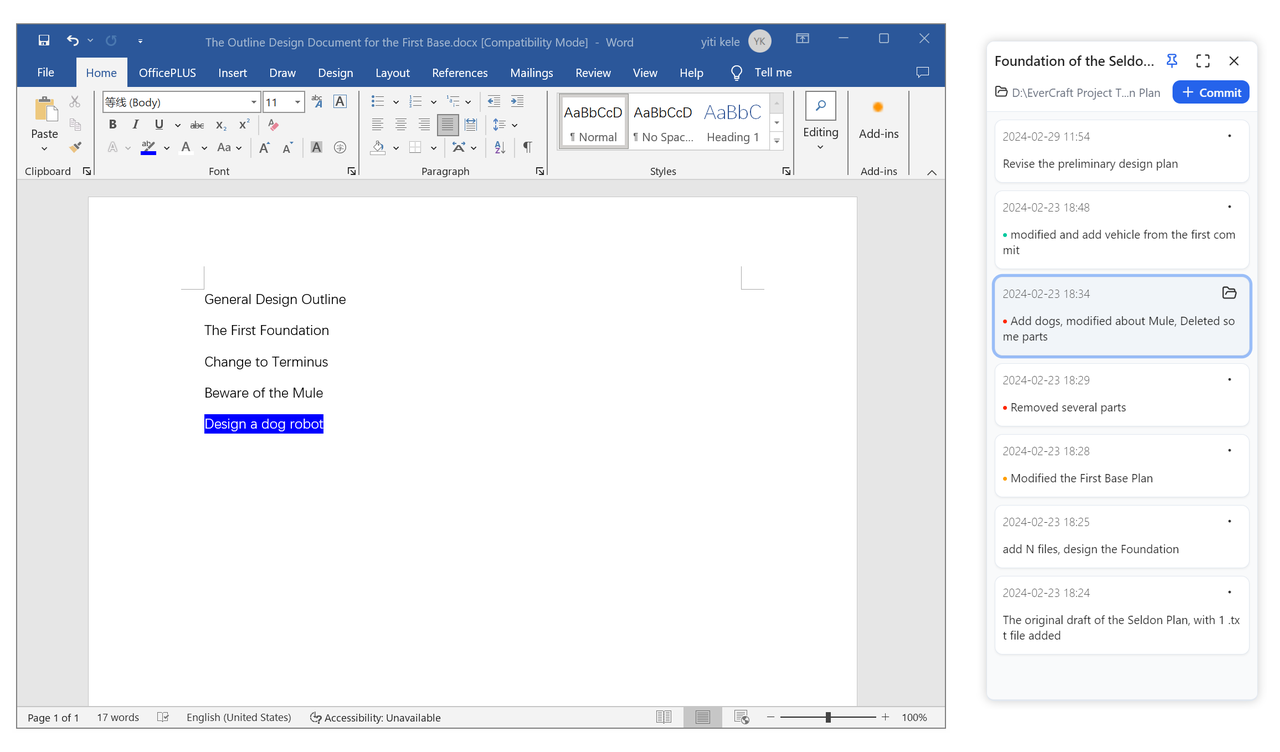
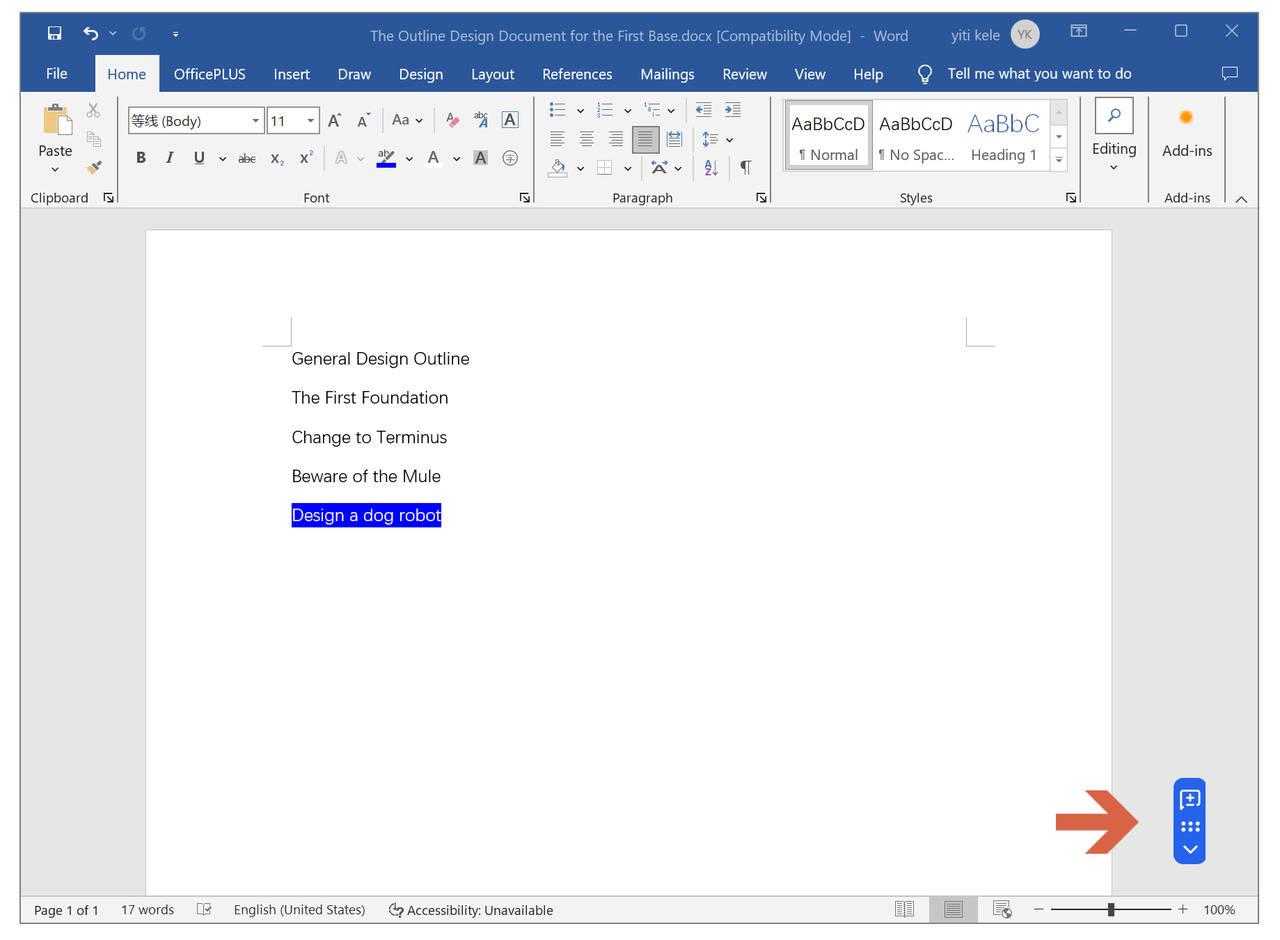
Give it a try!
Download link: https://en.evercraft.co;
Supports macOS 11+ and Windows 10+ 64-bit;
Price: $4.90 per month
READY TO USE?
Version control easier than ever for engineers

